Google Scholar
Important Notice: Due to the upgrade of our library search system, you must reconfigure your Google Scholar settings to continue seeing links to library resources (Get It @ UAlberta links) when you are off campus.
Configure Google Scholar for U of A Library Access
To ensure Get It @ UAlberta links appear in your Google Scholar results when you are off campus, follow these quick steps. You only need to do this once!
Get It @ UAlberta links are now always available when you are on campus.
- Ensure that you are signed into your U of A Google Account
-
Update your Google Scholar library settings
- Go to your Google Scholar settings (this link contains the correct library configuration).
- Ensure that NEW University of Alberta Library – Get It @ UAlberta is checked off.
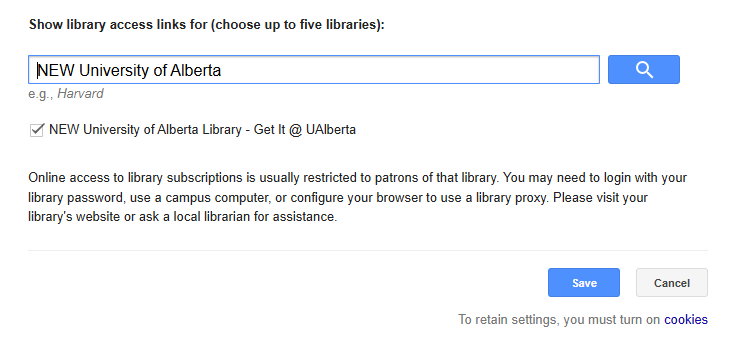
- Click Save.
-
Search Google Scholar
When you search, you’ll now see Get It @ UAlberta links next to items available through the University of Alberta Library.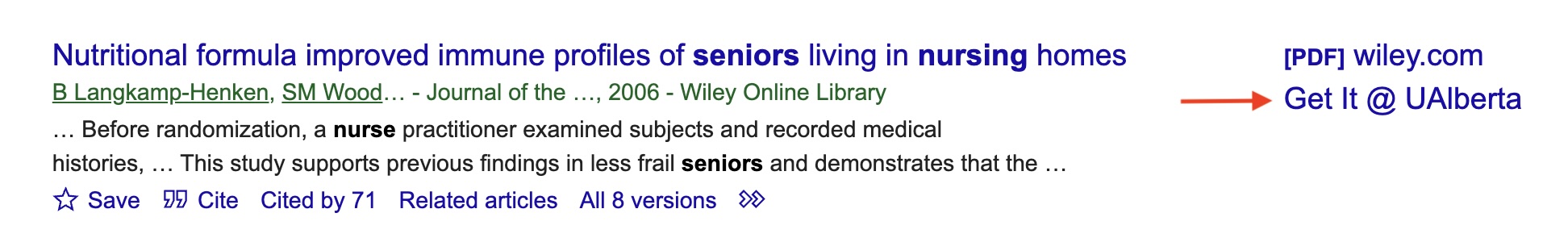
Need More Help? Ask Us!