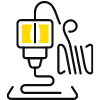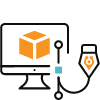3D Printing Service @ The U of A Library
What kind of service is this?
This is a mediated 3D printing service, which means you create and submit your 3D model, and we print it for you (for free!). This provides low-barrier access to 3D printing, so you can still benefit from and learn about this technology. If you have any questions, please contact make.library@ualberta.ca
Who and What is eligible to print?
This service is free to University of Alberta students, faculty, and staff wanting to print a 3D object for educational purposes. This may include models for an assignment, research instruments, prototypes, or creative designs. Please note, however, that we do not print large quantities or models for giveaways.
Where?
There are 2 library locations that offer mediated 3D printing services: Cameron Library and Sperber Library. For both locations use the "Submit your file" link above and fill out the form. You will be asked whether you would like to pick up at Cameron or Sperber (Health Sciences) Library.
What is the turnaround time?
In general, we will try to have items printed within 2-3 business days; however, we cannot guarantee a specific turnaround time. Factors such as staffing and service demand may cause delays.
Makerspaces on Campus
For hands-on (unmediated) 3D printing experience, check out these makerspaces on campus:
EQUIPMENT
The mediated printing service uses the following printers. For full specifications of the machines click the links below:
- Prusa MK3: https://www.prusa3d.com/new-user-mk3/
- Prusa MK4: https://help.prusa3d.com/tag/mk4/
The Digital Scholarship Centre allows unmediated access for current U of A students, staff, + faculty. Users must complete the applicable online modules + certification process to use the following printers:
- Ultimaker 2 Extended+: https://ultimaker.com/3d-printers/ultimaker-2-plus
- Ultimaker 3 Extended: https://ultimaker.com/3d-printers/ultimaker-3
- FormLabs Form 2: https://formlabs.com/3d-printers/form-2/
Material
Our FDM printers (ie. Prusas) use Polylactic Acid (PLA) filament. It is a biodegradable thermoplastic polyester made from plants. However, please note that our printed models are not considered food safe.
SOFTWARE
To prepare jobs for printing, we use either PrusaSlicer or Ultimaker Cura. To learn more and try them out, please visit their websites:
Other Slicing Software:
- Slic3r is an open source software that converts STL files into Gcode. It is also useful for cutting and saving models into multiple pieces.
PREPARE YOUR MODEL
Here are some things that you will want to consider before submitting your design to Library’s 3D printing service. For unmediated alternatives (wherein users do the printing themselves), please consult the DSC or TheShack.
File Format
All submissions need to be stereolithography files, with an STL extension (.stl).
Bed Dimensions
The maximum length and width (x and y axes) is 240mm x 194mm. The maximum height (z axis) is 210 mm. To confirm that your object will fit on our printers, test it on PrusaSlicer prior to file submission.
Please note that we have limitations on the length of print jobs (4-7 hours), so even if your model will physically fit, we still may be unable to accommodate it.
Overhangs
Our 3D printers work by laying-down streams of filament one later at a time. If your design includes any parts that hang over 45 degrees, it will require our staff to consider the following solutions:
- print the model using auto-generated supporting material
- reorient the model to facilitate layer-by-layer printing
- modify the model (eg: cut it into 2 pieces using Slic3r)
- send the model back for redesigning
For more information about overhangs and supports, please view 3D Printing Overhang: How to 3D Print Overhangs.
Print Settings
The library uses a variety of settings in PrusaSlicer to ensure models are printed within our operating hours. Our staff reserve the right to adjust settings, such as layer height and support threshold. We typically use 5% or less infill. Lower infill amounts still produce quality objects, print more quickly, and use less plastic. For some basic information about 3D printing infill, please view 3D Printing Infill: The Basics – Simply Explained. Requests for higher infill will be considered on a case-by-case basis.
If your 3d model requires very specific or detailed settings, we may not be able to meet your needs and recommend that you contact us for consultation or consider other maker services on campus (see links above).
Object Size
As 3D printing is only done during our Service Desk opening hours. We recommend submitting models that will print in 4-7 hours. With our default printer settings (0.15 mm layer height and 5% infill), a golf ball would take 1 hour and 15 minutes, and printing a baseball would take 2 hours and 15 minutes. Larger prints may be considered upon consultation.
Multiple Parts
If your model includes multiple parts, make each as a separate STL file. You can submit up to 5 files in one submission.
However, if you are working on a large project (10+ files), please contact us at make.library@ualberta.ca before submitting your models to ensure we are able to accommodate your request.
Unit Conversion
Our 3D print software uses metric measurements (mm). If your model was designed using imperial measurements, it may appear on our end as being either very minuscule or very large. In these cases, you may be asked to adjust your design to compensate for this discrepancy and resubmit. A good way to test this is to download and install the same PrusaSlicer software that we use and import your model.
PRINTING POLICIES
- The library's 3D printers may only be used for lawful academic purposes. No one is permitted to create material that is:
- For commercial purposes
- Prohibited by local, provincial, or federal law.
- Unsafe, harmful, dangerous, or poses an immediate threat to the well-being of others.
- In violation of another's intellectual property rights. For example, you cannot reproduce material subject to copyright, patent, or trademark protection.
- The library reserves the right to refuse any 3D print request.
- The library cannot guarantee model quality, integrity,stability, weight resistance nor confidentiality of designs. Users are responsible for removing rafts and supports from the finished product
- Items must be picked up by the individual who submitted them or their designee, using valid ID (ONEcard preferred). Items not picked up within 30 days will become the property of the Library.
- The library cannot guarantee any turnaround time. While we will try to meet requests, we may not be able to based on service demand, staffing, and/or supplies.
- This service cannot be used for event giveaways (eg. conferences, symposiums). Requests for large quantities of models will be denied.
For more guidance, we recommend reviewing the University of Alberta’s Opening Up Copyright instructional module: Makerspaces and Copyright
 Submit your file
Submit your file